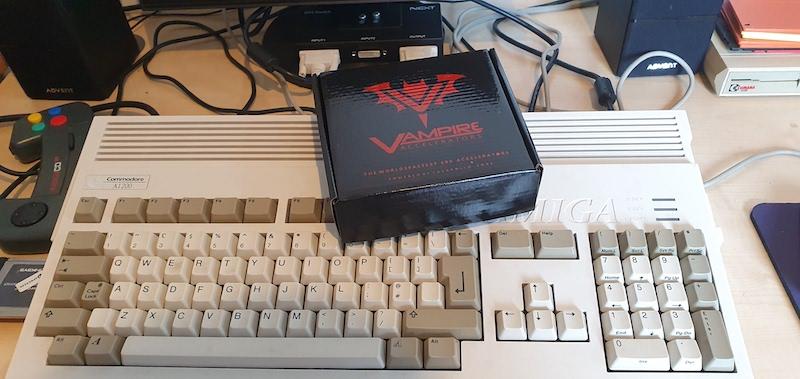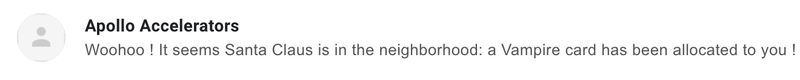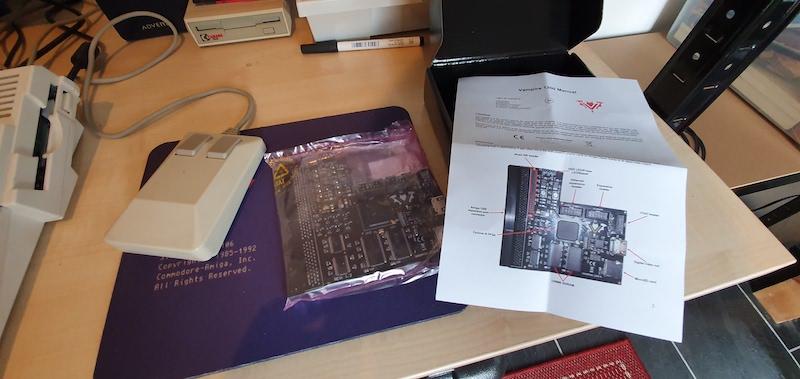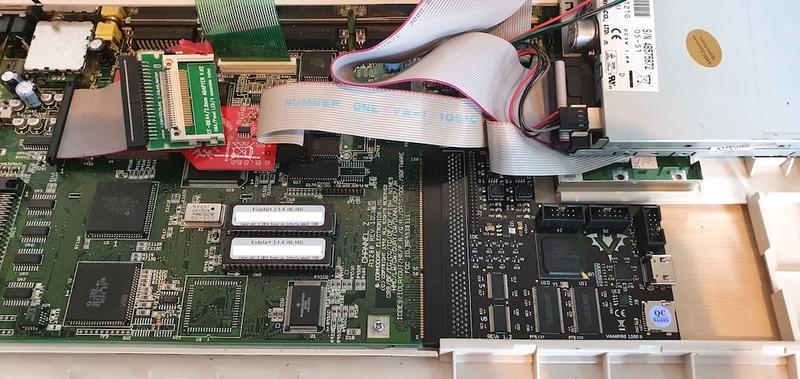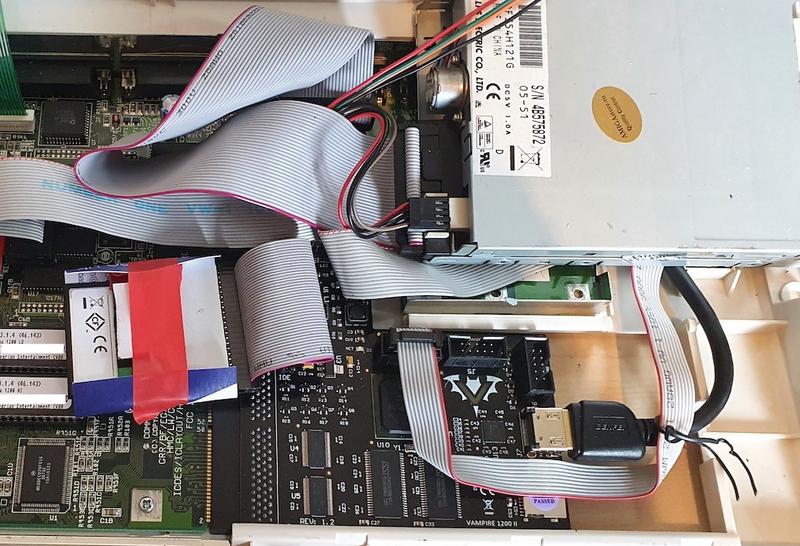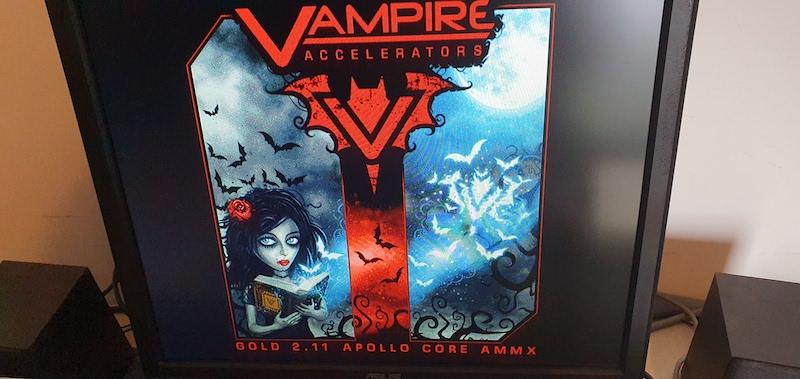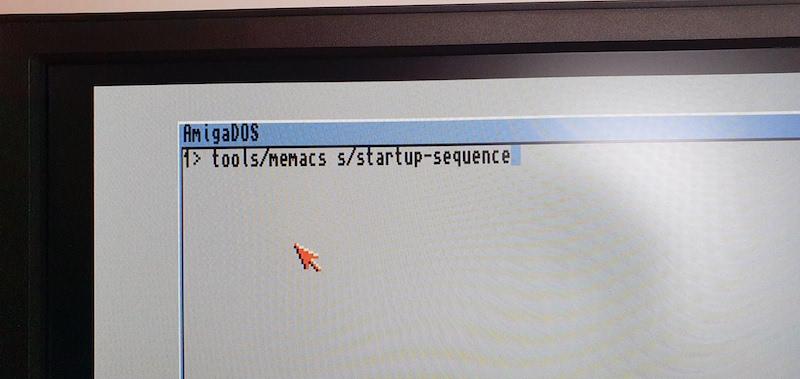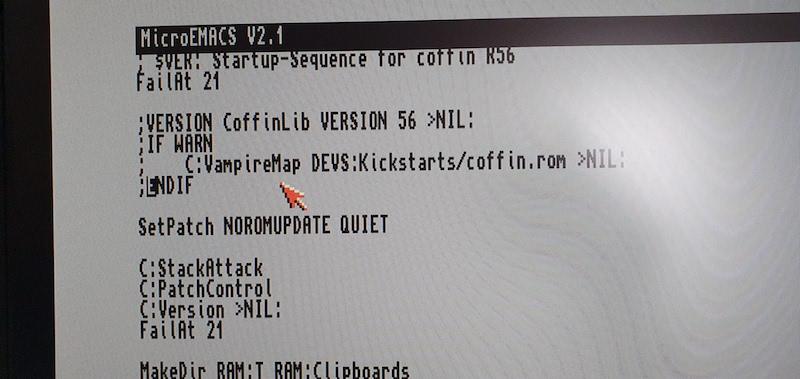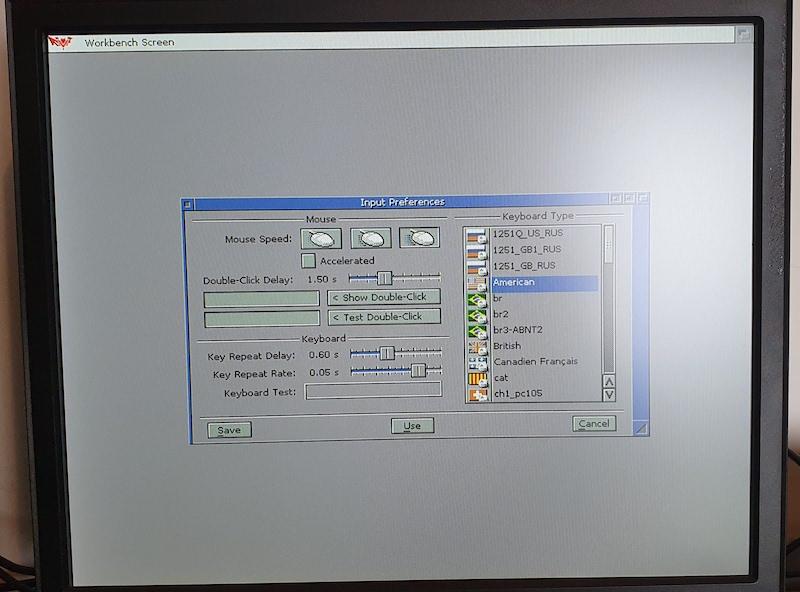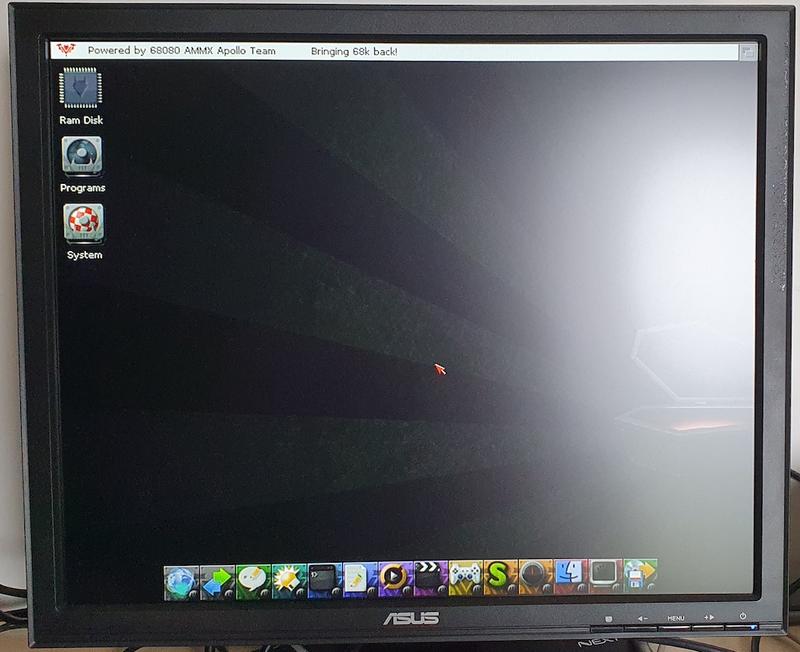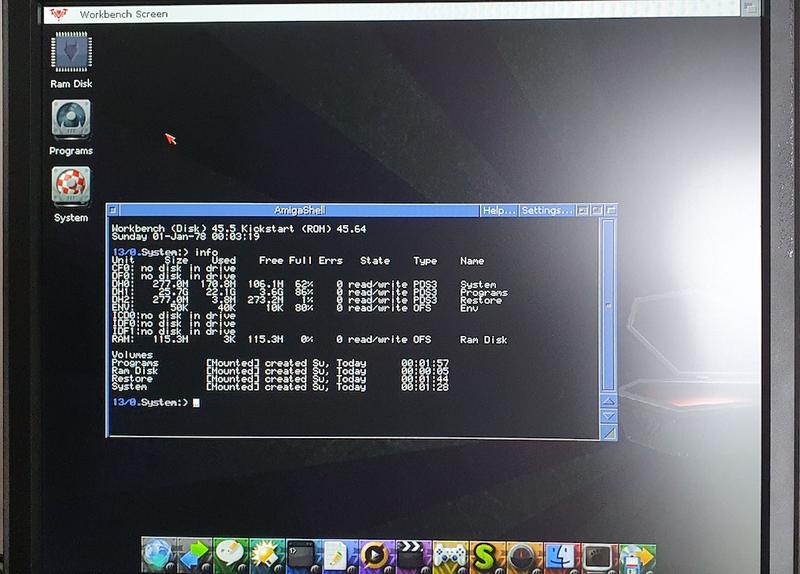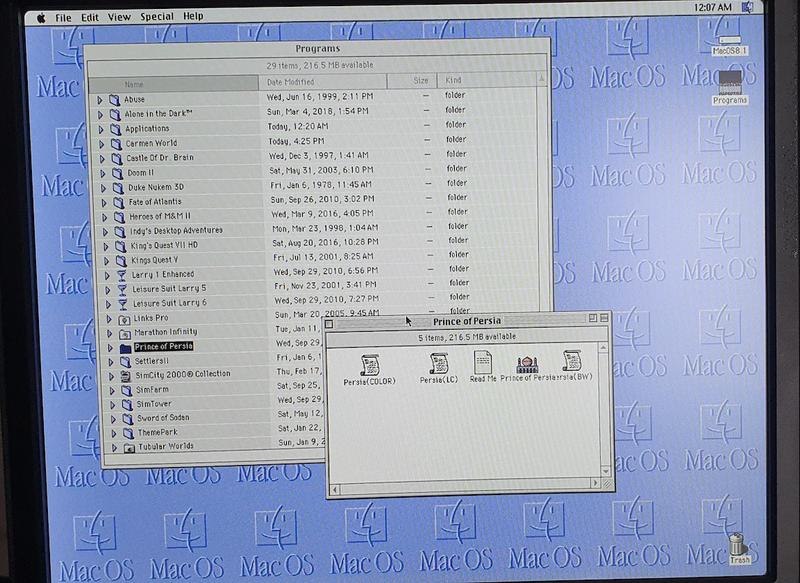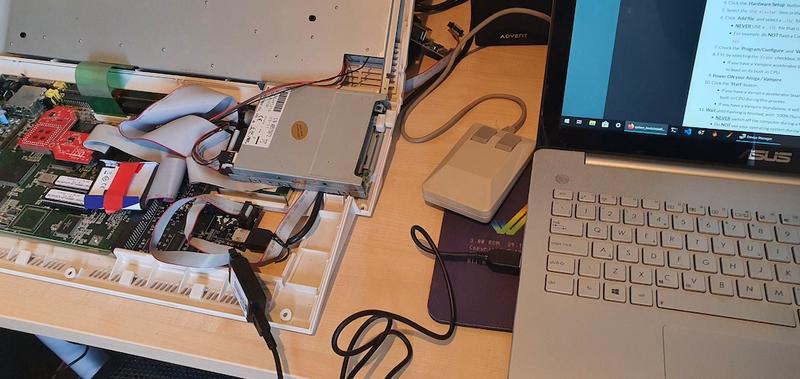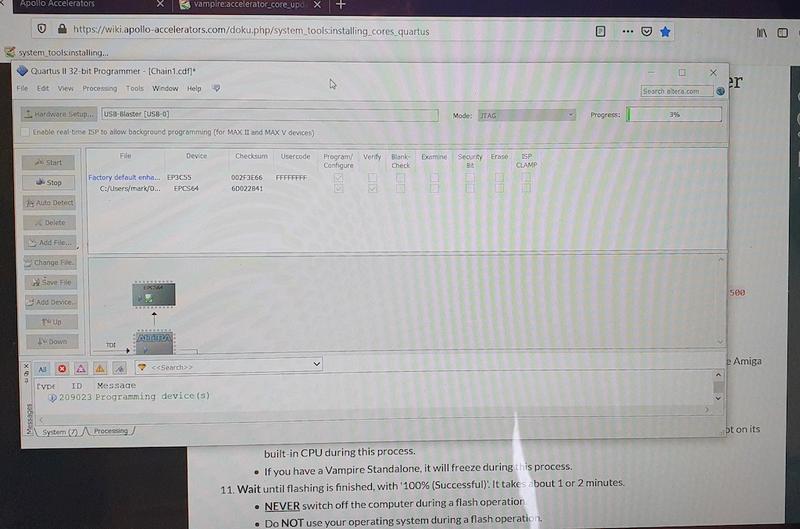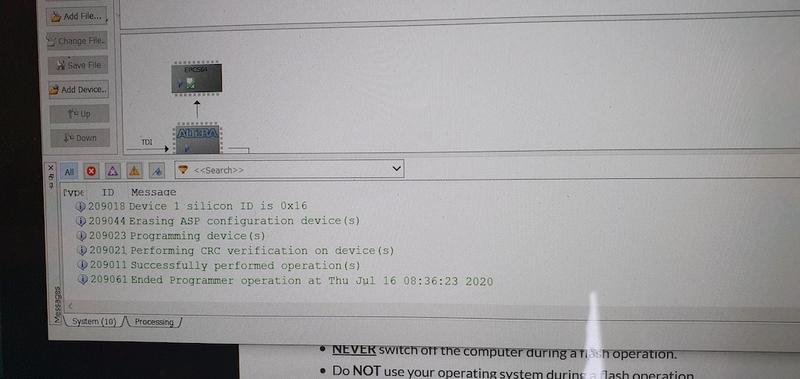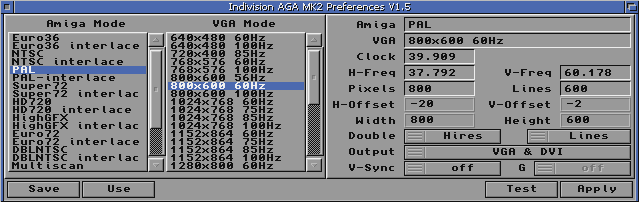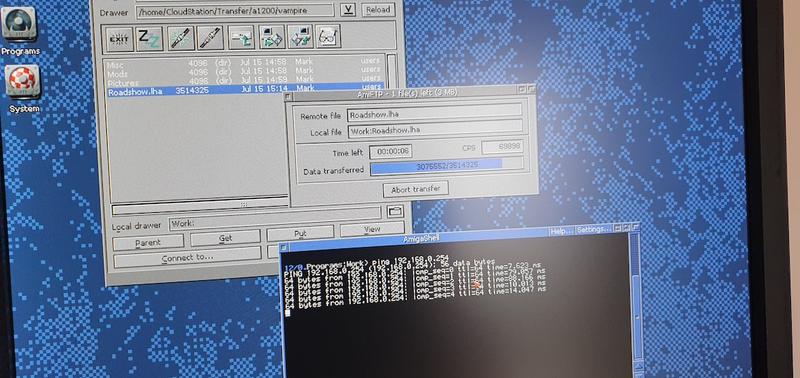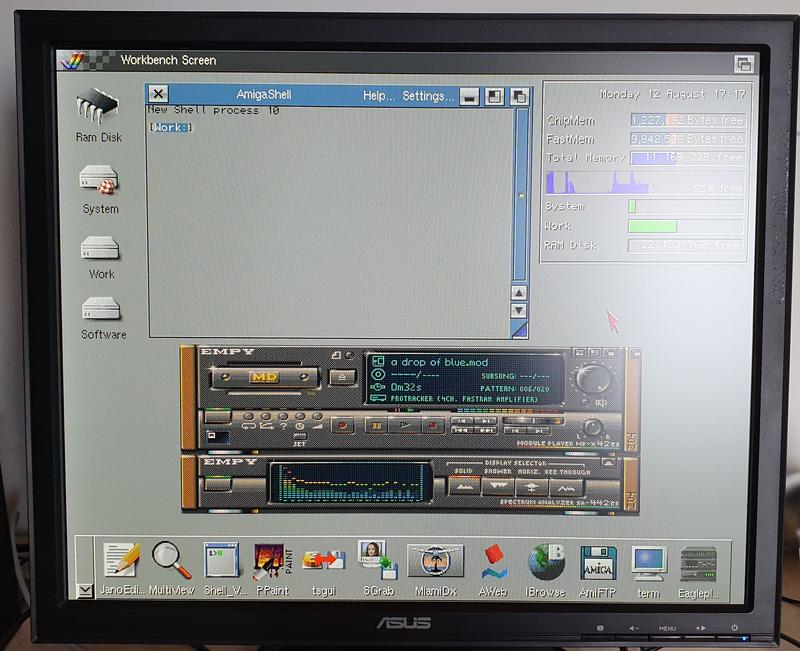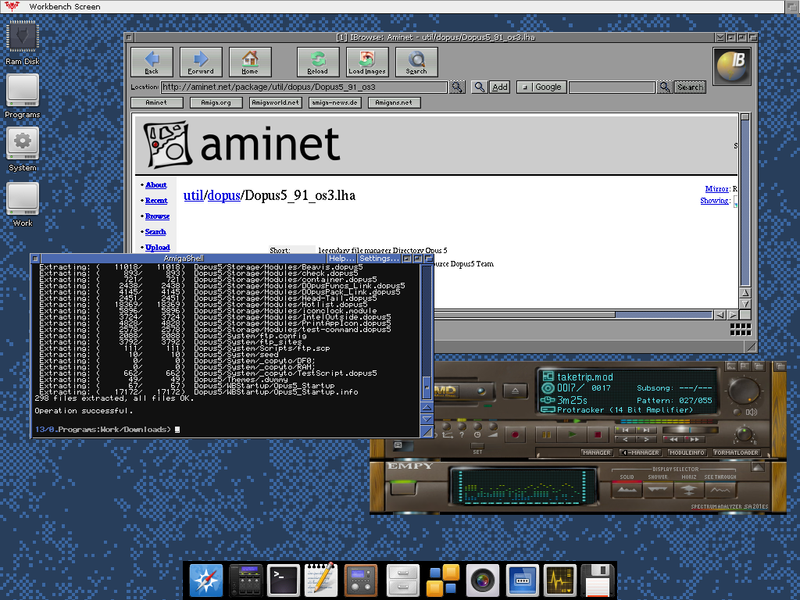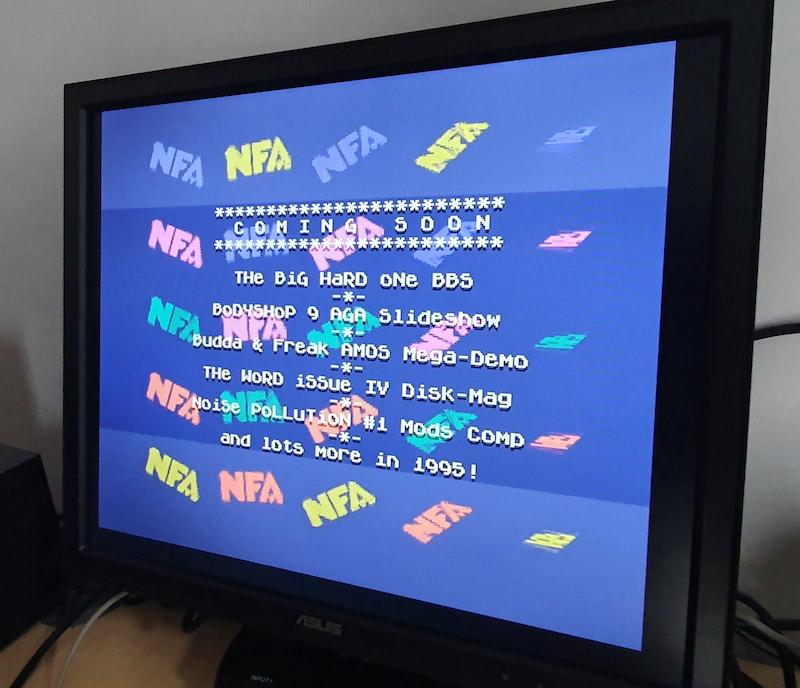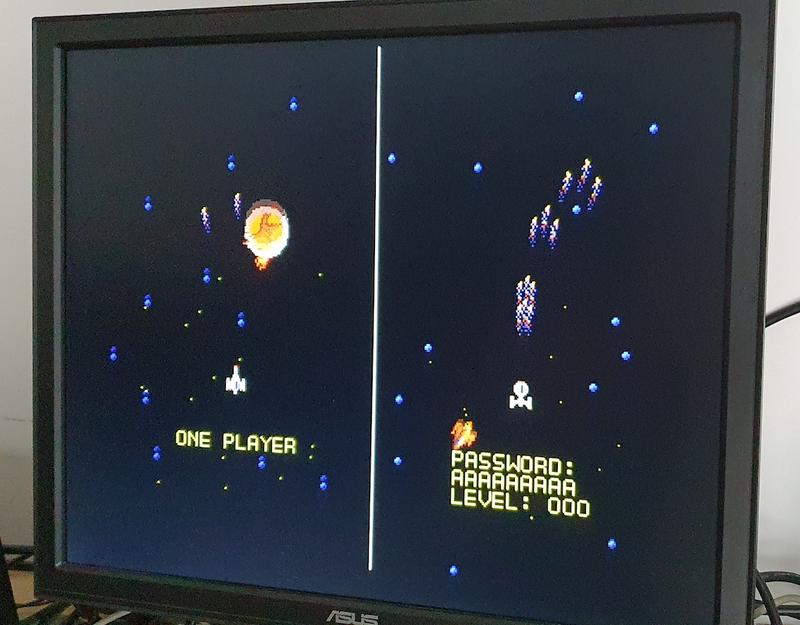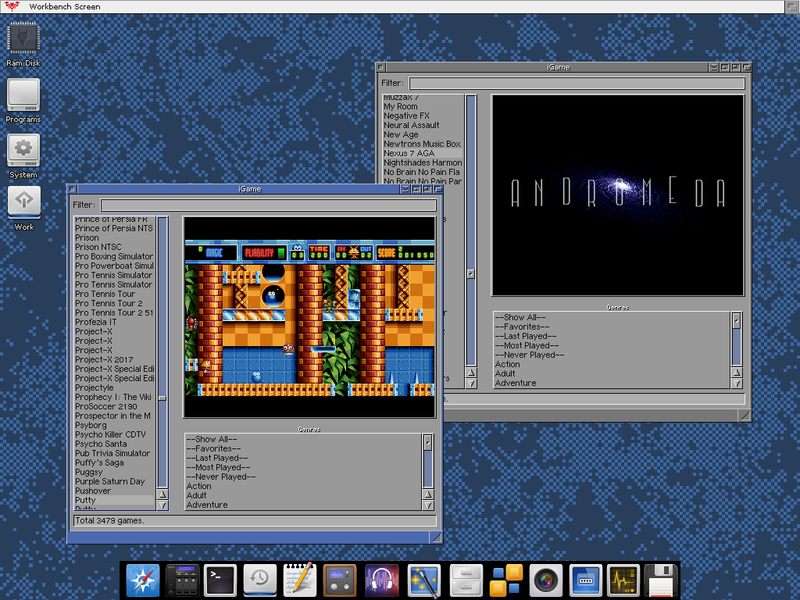Apollo Vampire V1200 Review
Updated:
After months of being on the waiting list, I recently recieved my Apollo Vampire V1200V2 accelerator! Since then, my Amiga has had a new lease of life so I thought I’d write an update covering all the stuff I would have wanted to know while I was waiting for the package to arrive. What follows is a review/retrospective on my first month or so of usage of this card - I’ll cover the ordering experience, hardware, installation, updates and software and wrap up with my thoughts and reflections on the project. This has ended up as one of my longer blog posts, with lots of screenshots and photos, but if there’s anything in particular I have missed that you would like to know about please feel free to leave a comment or get in touch with me. So grab a coffee and read on below!
As is tradition in Amigaland, there has been a serious case of link-rot below. A lot of the links to the Apollo Wiki and other documentation have disappeared or now redirect to different sites. You could try archive.org for the content and I’ll try and update this article with any archived copies I can find.
I would imagine that most in the Amiga scene are familiar with the Vampire range of accelerators, but here’s a brief recap: The Amiga was always a very expandable and flexible system - over the years, a wide variety of add-on cards were produced that pushed the machine beyond its original design limitations and opened up a whole world of expansion possibilities. Faster processors, more memory, PCI expansion boards, graphic cards, network adapters… There really is seemingly no limit to the ingenuity of the scene, even going so far as to re-purpose the A1200 clockport into providing USB connectivity!
New products are being designed and released even today, with the accelerator scene - providing faster processors and often other additions - seeing a resurgence of late. Notable examples include the open-source TerribleFire range, and the new Warp 1260 which utilises a Motorola 68060, the fastest of the 68000 series of processors produced by Motorola and used in the original Amigas.
The Vampire boards from Apollo take a different approach: Rather than sourcing original Motorola processors (or requiring the end-user to find and separately purchase a processor, as in the case of the Warp series of cards), they designed a new 68000-compatible core and implemented it in FPGA form. This reports itself as a “68080” processor and being a FPGA-based solution, it can also be updated on a regular basis with downloads from the Apollo site. The FPGA solution has also enabled the team to add extra capabilities beyond that of purely providing a faster CPU: The Vampire range of boards includes features such as a “SAGA” graphics chipset with Hi-Res HDMI output, Faster IDE port, SD Card slot, Ethernet expansion and much more besides. Quite an impressive technical achievement!
Ordering
The ordering process was pretty straightforward even if it did involve a long wait - which, frankly, is nothing new in the Amiga scene ;) I also want to just add that this is by no means a complaint, it’s simply the reality of a small but dedicated team working as best they can in these strange times of shipping delays and supply chain issues. I put my name down on the waiting list around December last year and had honestly forgotten about it until I recieved this exciting and unexpected email towards the end of June this year:
The process that followed was quite straight-forward and well explained in the subsequent emails. I had to make payment to a German bank account and then send proof of this transaction to the specified email address. Once that was done I then received a follow-up email thanking me for my order and confirming the board had shipped. I was provided with a tracking number on request but the “trail” stopped after leaving the origin country - Serbia, I think. I say “I think” because a lot of the tracking links were on Cyrillic websites which I can’t read, but I knew from reading posts on the Apollo forums I was in for around a month’s wait.
UPDATE : On the forum, Vojin Vidanovic was kind enough to correct me - apparently, the Vampire cards come from the beautiful city of Banja Luka, in Bosnia and Herzegovina, which is next to Serbia. I also learned that the Serbian language uses both the Latin and Cyrillic alphabets; Cyrillic is official and traditional, but both are equal in use. Thanks for the information!
This did give me plenty of time to read through the excellent online wiki at https://wiki.apollo-accelerators.com/doku.php/vampire:v1200-v2:start and purchase a few extra things I knew I’d need at some point:
- A HDMI to DVI cable for the Vampire’s SAGA video output
- A DVI-switch so I can swap between the Amiga’s native video output and the Vampire
- A 32GB SD Card to use as my
Work:volume - A new 32GB CF Card to use as the boot device
- The Ethernet module so I can get rid of my PCMCIA network card
- The FPGA “USB Blaster” so I can flash new updates to the card (this proved invaluable later on!)
Then I waited. Sure enough, just under a month later the box arrived and I was ready to start!
Unboxing and Installation
Here’s what was inside the box:
There was the card itself, neatly packaged in an anti-static bag along with an instruction sheet pointing out the key connectors and ports. This provided basic installation advice, but for anything more detailed I found myself referring to the wiki.
The first step was to open up my A1200 and have a look at what I was dealing with; the last time I opened the case up was when I re-fitted the floppy drive at the end of last year. I’m always a little hesitant to go rooting around in there as it is an old machine and things are also pretty jammed in pretty tightly. Fortunately it all went smoothly, but I did end up having to open it all back up several more times than I was expecting over the course of the next few days, for reasons that are all covered below.
This was the inside of my Amiga before the Vampire installation:
It’s a Revision 1D motherboard fitted with a few extras:
- CF-IDE card replacing the old IDE hard disk with a 32GB Compact Flash card
- Indivision AGA MkII (the red circuit board with cable attached under the CF card). This sends the native video modes over DVI for use with modern monitors.
- Blizzard 1230 Mk IV accelerator, 50Mhz 68030 processor and 16Mb RAM (the lighter green expansion card attached to the main board)
- Kickstart 3.1.4 chips, fitted when I got my A1200 working aagin.
- New PSU bought from a seller on eBay, a good strong power supply is essential as the original stock one can easily get overloaded by the extra power draw required by accelerator cards, hard drives and other expansions.
Next, I had to remove my old accelerator card. I’d been using an original late-1990’s Blizzard 1230 accelerator in my A1200 ever since I got it and it’s proved a reliable and solid little board but it was time for retirement!
In the next photo you can see the old Blizzard and new Vampire cards next to each other for size comparison. It really demonstrates how far the technology has come. Despite offering so much more in the way of features, connectivity and speed, the Vampire is substantially smaller. I prefer the blue colour too :)
At the top right of that photo you can see a 3D-printed vented trapdoor cover I ordered from eBay, originally to help with the cooling and stablity of the Blizzard. I can’t say I’ve noticed any heat issues on the Vampire but improved airflow always helps.
The Vampire card was easily installed, no problems with the socket or anything. It just slotted right into the motherboard edge connector with a little pressure. Here’s what it looked like installed in the Amiga:
Due to the smaller size of the card there’s nearly a full third of the trapdoor expansion bay free for routing cables etc. I had hoped to use the space to the right for the network card but couldn’t quite get things to fit. Here’s the HDMI and cable to the network module, run underneath the floppy drive and out the back:
Note the CF card attached to Vampire’s IDE port, wrapped in a make-shift insulating sleeve of an old business card and tape. From reading forum posts, I expected the Vampire board to come with core 2.11 flashed. This version of the core doesn’t support the onboard IDE port (or PCMCIA slot) on the Amiga motherboard, hence having to hook it up to the Vampire. Version 2.12 of the core fixes this, but disables the Vampire’s fast onboard IDE. There is however an update coming which will enable both IDE ports, along with re-enabling the PCMCIA slot. I’m really looking forward to this update as amongst other things, having both IDE ports enabled will mean I can easily dual-boot and try out alternative distributions.
It was a bit of a tight fit, but here’s a photo of the cables coming out the back of the case:
Squeezed through there are the small card and DVI socket attached to the Indivision (wrapped in red insulating tape), the HDMI-to-DVI cable from the Vampire, and the ribbon cable attached to the network adapter.
So now to test the basic operation of the card! I knew I wasn’t going to see much but I wanted to check everything powered on OK, so I re-connected the power, turned on the monitor and saw the Vampire Kickstart screen coming over the Indivision DVI output!
The Vampire contains a licensed Kickstart ROM (with customised version messages), so I could in theory remove the 3.1.4 chips. Switching over to the the Vampire HDMI output, I saw the splash screen for core version 2.11:
Success!
CoffinOS
Now came the task of getting an OS up and running again. I tried booting from my existing CF card with a heavily customised OS 3.9 installation, but I was just left with a black screen on both outputs. A pretty stock OS 3.1 installation I had on an old 2GB CF card did however boot fine, so I knew the culprit was one of the many tweaks I’d made to it over the years. I tried hacking things out of the startup-sequence but gave up as I decided in the end to build my new system on CoffinOS.
Since I started writing this post, there have been a number of interesting developments regarding AmigaOS distributions for the Vampire such as the famous AmiKit XE and even a fully open-source fork of AROS. However, at the time CoffinOS was the “go-to” solution: It is a distribution of Amiga OS that comes ready-built for the Vampire series of accelerators - Coffin, Vampires, get it? It includes a ridiculous amount of software covering everything from the Vampire SAGA chipset drivers and utilities, to a comprehensive selection of tools, emulators (including full classic-68k MacOS environments!), applications and development tools. It also comes with a huge WHDLoad installation of games and demos; pretty much any classic game you can think of is pre-installed and ready to go.
I’m not going to link to it directly, as there’s possibly some legality issues with it; I’m not going to add anything more about that topic (perhaps another day), other than to say I think most Amigans these days are pretty fed-up with the seemingly never-ending cycle of lawsuits that the Amiga scene seems to consist of in some quarters.
Anyway.
I downloaded R56 of CoffinOS, which comes as a disk image you can write to a CF Card using something like dd on Unix systems, or Etcher on Windows or MacOS. According to the README document, it said that it required Core 2.12, I had 2.11 flashed but I hoped it would still work well enough and I could download and flash the update from within the OS once I’d got it booting.
I was again met by a black screen when booting, but I could get into the A1200’s Early Startup menu by holding down both mouse buttons on boot. From there I could boot without a startup-sequence (Unix users: you can think of this like booting straight into /bin/sh).
Good news : I found a text editor that worked without any extra assigns being setup. Bad news : It was MEMACS. Ugh. Still, it did the job - I used it to edit the startup-sequence:
Aha! That looked like the likely culprit:
The lines relating to VampireMap and CoffinLib were doing something that presumably expected Core 2.12 to work. For those interested, there’s a page on the wiki that discusses VampireMap, it’s a tool for temporarily loading a Kickstart ROM image file into the Vampire’s memory.
As you can see in the screenshot above, I commented those lines out with the semi-colon character, saved and rebooted. Success! I was greeted by the setup wizard on the SAGA output.
After running through the short setup wizards (input preferences, location, and network setup), I was dropped into the CoffinOS default desktop: A colourful dock at the bottom provided by AmiStart, and Vampire-themed background, icons and startup sounds.
I found it a bit too “busy” for my liking but it with a bit of work I’d convert it into something a little more to my taste. First thing I did was have a look at the disk space I had available, and to see what the partition layout was like.
There’s a small System: volume of 277 MB in size, and most of the rest of the space is taken up by a Programs: volume of nearly 26 GB. This had 3.6GB free for my own files, but I wanted a little more so decided to use the Vampire’s SD Card slot to hold my data and any new software installations on a new Work: volume. This way also means I can keep the internal drive as close to “stock” as possible which should make upgrading or re-installing easier.
There is one more partition of interest, the Restore: volume on DH2:. This is used by a built-in maintenance mode which can backup and restore preferences and the system volume. I had limited success with this it has to be said, but I have my own backup strategy anyway.
Speaking of backups, if (like me) you’re going to be doing a lot of customisation, you’ll want to backup the dock preferences file that lives at System:System/AmiStart/sm.prefs. While adding programs and changing icons, I found it all too easy to get it into a broken state where half the icons suddenly no longer worked and couldn’t be selected for editing.
I set my screen resolution, configured a new background and so on but hit a few snags more or less straight away. The system was really unstable - I couldn’t make it more than 5-10 minutes on average before it locked up in a variety of interesting ways. There was a suggestion on the forums that this was due to the trial version of Roadshow (the TCP network stack) expiring after 15 minutes of use, but even with this disabled the problem persisted.
This turned out to be because CoffinOS R56 does really, really seem to require Core 2.12. It unfortunately seemed to be particularly sensitive when doing any network operations which ruled out downloading a new core from with CoffinOS itself, but I’ll cover that in a bit.
I did get to experiment a bit though, and even tried out the included MacOS environment which was a blast. My first summer job as a teenager was doing support on a network of MacOS 7 and 8 systems, so this brought back a whole bunch of memories. Even this environment comes with a bunch of extra goodies installed like some classic Mac games:
But as much fun as this promised to be, the instability was just too much to put up with. Time to go flashing a new core…
Updating
Without being able to get a core onto the system - and even then, I’m not sure I would have trusted it to remain stable while flashing - I had to resort to using the USB Blaster to flash the board from a Windows laptop. I’m really glad I purchased it now, and would definitely advise anyone buying a Vampire card to also invest in one.
The process for installing cores via the blaster is all covered in the wiki here. The downloads for the Quartus Programmer wouldn’t work though due to the Intel website being horrendous. To save anyone else the hassle of signing up only to discover that the download links don’t actually work, here’s direct link:
Here’s the blaster hooked up to my Windows laptop and connected to the Vampire through the JTAG port. Fortunately all cables came with keys and notches to make sure everything is aligned in the correct direction, and it was all very easy to set up:
The installation process was easy, just make very sure you have the right JIC file! Here’s the programmer with the JIC file loaded and ready to go:
And here’s what it looked like after a successful flash operation.
I had to expand the little status panel at the bottom to see the full output including the “success” message. On firing the Amiga back up I saw the new minimalist 2.12 core splash screen (if you squint, at the bottom right you can make out the core “2.12 x12” core version):
I then had to move the CF card back over to the Amiga’s internal IDE port because the 2.12 core disables the use of the Vampire’s onboard IDE, you can just make out below that it’s moved back over to the original position on the left of the A1200 motherboard:
The system booted and was stable, so that’s another success!
Indivision
I did have one more slight issue which I’m covering now in case anyone else has the same issue : my Indivision AGA Mk2 card, which converts the native Amiga chipset graphics output into modes suitable for modern monitors with a DVI connector, was showing no output once the SAGA driver had loaded.
I had it hooked up through DVI switch so I can switch between the Vampire and Amiga screen modes (e.g. for playing old games) with a button press, but no matter what I tried, once CoffinOS had booted and the RTG graphics had taken over no output was sent over the Indivision.
It also seemed like others were having similar issues on the forums. As a workaround I used an old Amiga video->SCART cable, plugged that into a converter and tested.
It worked fine (although a little fuzzy), so there wasn’t a problem with the Amiga native graphics output. If I booted with no startup-sequence, the Indivision also worked fine so it was something to do with CoffinOS. Eventually I found support on the Vampire Slack channel (which has now moved to Discord) which suggested loading the default settings in the Indivision prefs utility and re-flashing the Indivision card.
This worked, but then everything was displayed in a narrow “letterbox” format. I remembered this from the past - the Indivision usually needs screen modes and details configuring by hand to match your monitor. It’s an exercise that reminds me of the horrors of hand-tuning XF86Config files on ancient Linux distributions. Anyway, I can’t even remember now how I arrived at these values, but here’s what eventually worked for me and got a nice, full-screen on my 1280x1024 display again when using classic software:
No idea if that’ll help anyone else, but at least it’s recorded here now if it happens to me again!
Roadshow and Network
I then wanted to connect my new Vampire’d system to my home network so I could transfer data to and from it and properly “move in”. I’d purchased the ethernet module which attaches to the Vampire card through a thin ribbon cable.
Now I had a stable system, I needed to be online for longer than 15 minutes permitted by the trial version of Roadshow. I purchased and downloaded the full version of Roadshow from another computer and transferred it to the A1200 via my Synology NAS acting as a FTP server, using the included AmiFTP as the download client:
Installation was very simple - you just copy over the bsdsocket.library file, you do NOT have to run the main installer. Once Roadshow was downloaded and unpacked (lha x Roadshow.lha) to my Downloads: assign, here’s the commands that were required to make a backup copy of the system trial library and copy the full version over:
copy LIBS:bsdsocket.library LIBS:bsdsocket.library.original
copy Downloads:Roadshow/Workbench/Libs/bsdsocket.library LIBS:
Moving over
I’d fitted a 32GB SD Card to the Vampire following the wiki instructions, which I formatted with PFS3 and was using as my new Work: volume. This means I can easily remove it and back it up using dd or similar, and I also keep all my customisations, downloads and projects on a separate volume to the system drive. I have a backup/restore script so if needed, I can just re-flash the system drive, mount the SD Card, run the script and be back up and running. This is particularly useful because there isn’t really a method of updating CoffinOS other than writing a new image over your CF Card.
To move all my data over from my previous OS 3.9-based system drive, I attached the CF card to my AmigaOne X5000. As I discovered when I first got that system, OS 4 can mount and read the drives from my A1200, so I used that to copy a few packages, license keys and configuration over to the Vampire system via the network.
I again had to change the drive names so they didn’t clash with the Amiga OS 4 system; Here’s a screenshot of the X5000 showing the CF card opened in Media Toolbox - all I did was change the partition Name field to CF0 instead of DH0 and so on.
I could then mount and copy things over to the FTP server where I could pull them down again using AmiFTP on the A1200.
I also copied over a set of Faenza icons that I’m working on packaging for AmigaOS.
Here’s what my customised Vampire Workbench looks like now:
And some windows showing some more of the Faenza icons:
For comparison, this is what I was rocking on the Blizzard Amiga at a 640x512, 256-colour resolution that was pretty much the highest I could set things to while pushing the limits of comfort - any higher resolution was just too slow to be usable:
And now, the system is just incredible. It’s lightning fast - boots in seconds (even on the “slow” internal A1200 IDE port), programs open instantly and I can really use it comfortably for things I’d previously only ever been able to do on the faster PowerPC-based X5000 or UAE emulators. Even browsing Aminet and downloading packages is snappy:
I can also finally watch those incredible modern demos that typically require a fast 68060 processor, my current favourite is “Shake Off The Dust” by Elude:
It’s simply amazing to see that running on a real Amiga, particularly when a 68060-based system and RTG board would have set me back thousands of pounds and would have required a full tower-build out with PCI busboards and so on.
Compatibility
So how well does it run all classic software ? Well, I can’t speak for everyone, all I can say is that everything I wanted to run did so perfectly. I had a bunch of licensed software I’d purchased over the last few years like the updated iBrowse and CubicIDE, all of which worked without a glitch.
Going further back in time, my collection of floppy disk games and demos mostly seemed to work, even productions from my old Scene group:
Tools like Protracker worked great and brought back many memories:
And for the odd thing that didn’t seem to work quite right when booted from floppy, the huge WHDLoad collection bundled with CoffinOS covered all the bases, even relatively obscure Public Domain games like Transplant that I spent hours on as a teenager are included and set up to go at the click of a button.
Conclusion
I’ve avoided benchmarks in this post because as far as I’m concerned, they’re mostly pointless and it’s all been done before. They’re all pretty much the same anyway: With a few exceptions the Vampire leaves other classic systems and processors in the dust. It’s simply the fastest you’ll make a classic 68k Amiga go. And it’s not just a faster CPU, consider all the other add-ons, updates and possibilities. You’re not buying into a dead-end “vintage” system; there’s a constant stream of updates and community around this board. And it can all be had for a fraction of the sky-high prices that 68060 processors and graphics cards go for (and without having to fit everything in a tower case, too!).
Sure, you can go faster with emulation but then that’s not really the same for me. If you’ve read my thoughts on the floppy disk, you’ll know it’s all about the feel of the system. With the Vampire, I have a real system running in that iconic A1200 case that can still for example load games from floppy disk but can also instantly drop into a whole library of games and demos and modern Amiga applications straight from CF card:
A few seconds later, I’m back in my childhood:
That’s the really amazing thing for me. With the Vampire in my A1200, I can still take part in all that classic magic but it makes me actually also want to use it as a real productive system. There’s so much I always wanted to do on my classic Amiga but even with the Blizzard accelerator, it was just too slow and clunky for many tasks. There’s lots more I’d like to say about this card and many more projects I have in store, but as this is already one of my longest posts ever, I’ll save it for another day. I’ll just finish up by saying that the Apollo team should be heartily congratulated for what they have managed to accomplish: This is an absolute beast of a card, the fastest I have ever seen a classic Amiga go, and also the most FUN I have had in ages. They have also consistently delivered on their promises with new core updates, performance improvements and even a new OS in the works.
It’s also worth mentioning that it all also opens up a whole new world of possibilities for the classic scene - with the supply of original systems and parts slowly dwindling over the years (not to mention the endless legal hassles over the OS), the standalone V4 board which doesn’t require a host system also offers the possibility for many to buy a “new” Amiga system. And with the promise of a full AROS port in the future, it’s a future where the destiny of our beloved platform is back where it belongs: In the hands of the fans and coders.
I can’t wait to start developing for it!