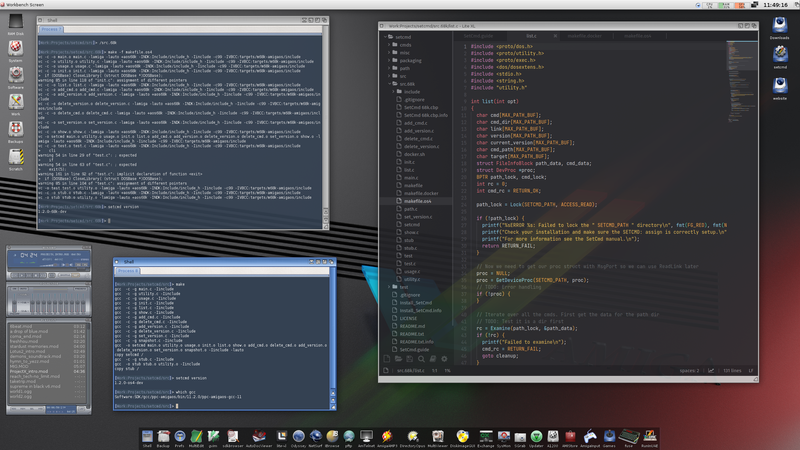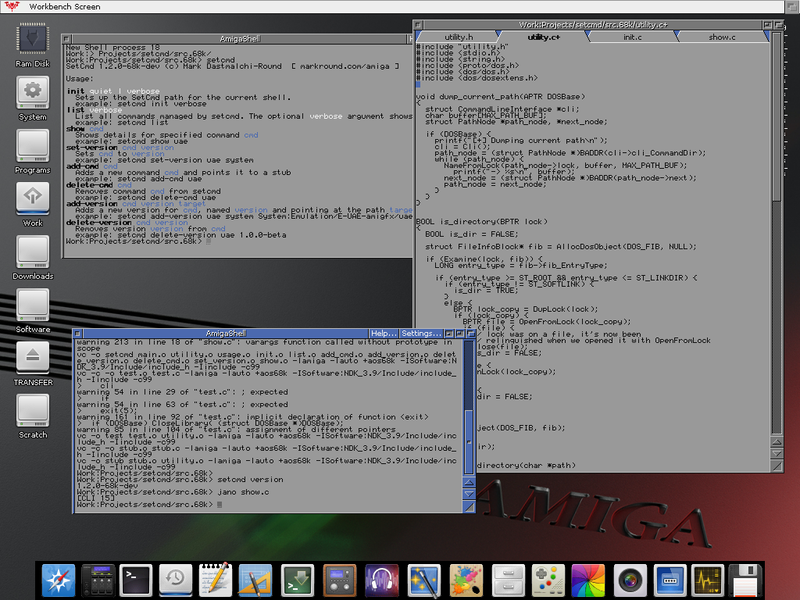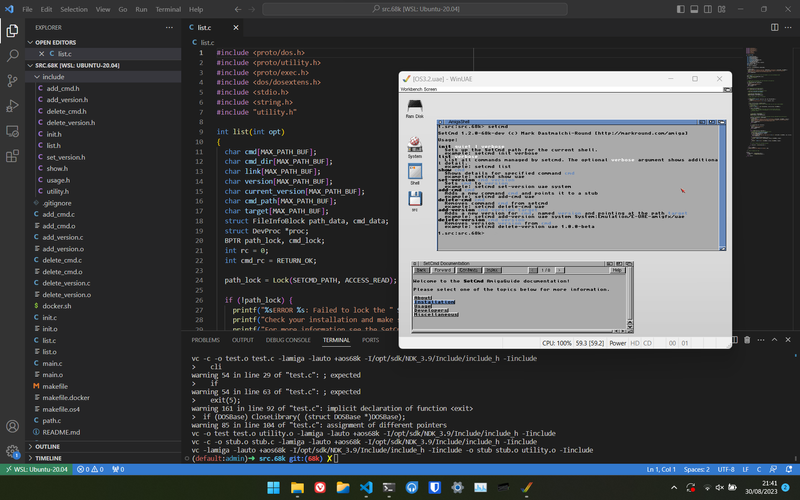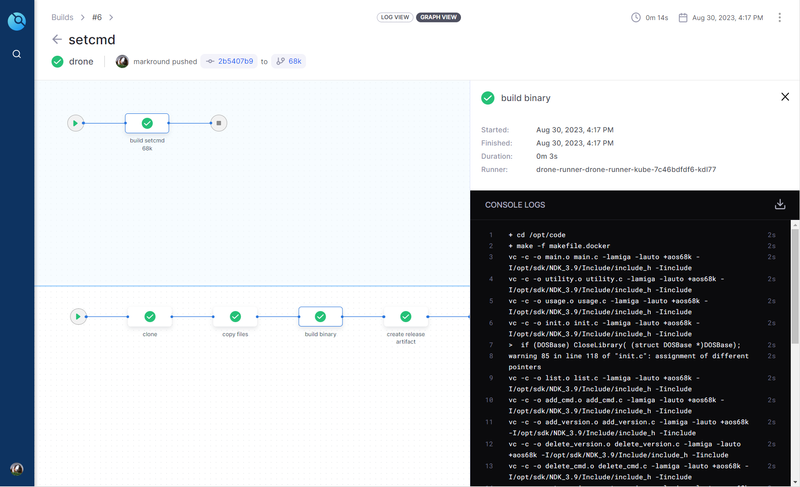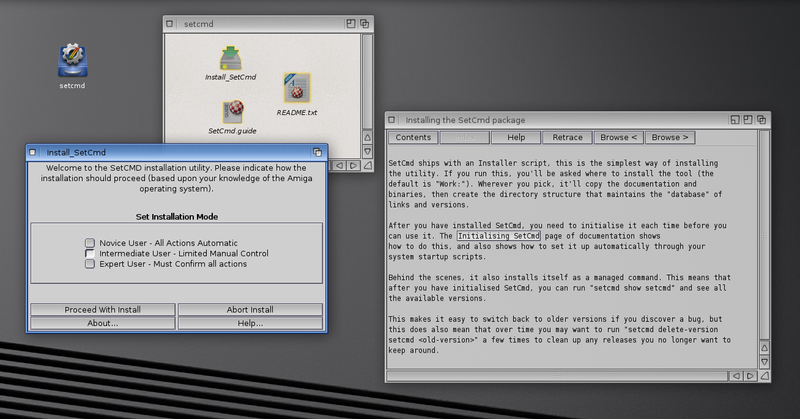Amiga Systems Programming in 2023
Updated:
Discussion on Hacker News Discussion on lobste.rs
If you ever get a chance to look through the classic Amiga OS source-code still floating around some murky corners of the internet, it is a thing of beauty and astonishing capabilities. It’s an inspirational piece of computing history with unmatched capabilities for the time. Remember, this was all originally on a computer released in the 1980s with 512Kb memory, a 7Mhz 68000 16-bit CPU, and a single floppy drive with 880Kb storage. On these limited specs, AmigaOS provided a pre-emptive multi-tasking operating system, a full set of GUI primatives and built-in “Workbench” interface, expansion card auto-configuration and a fully-featured filesystem with some unique and powerful capabilities. Although to be fair, the AmigaDOS parts do literally come from a different time (and possibly planet) - but more on that later.
Oh and of course, there was that amazing chipset that meant even that humble base can do things like this - while PCs of the time were basically office boxes that occasionally bleeped and home computers still loaded games from cassette tape. There’s understandably a lot of on-line interest in those parts of the Amiga as they’re the most impressive in an obvious “wow!” way. But while that was what drew me to the Amiga when I was a kid (and the demo/cracking/bbs scene heavily influenced me) I’ve always been more of a systems geek at heart.
I’ve always loved building tools and platforms, and have long been fascinated with the world of operating systems. Apart from reading through the source code (where that’s legally available, of course…) I think there’s no better way to explore and understand a system - and the mindset that produced it - than to develop for it.
What follows is a brain-dump of what I’ve learned about developing for the AmigaOS, both on classic 68k-powered hardware to modern PowerPC systems like the X5000. I’ll cover development environments, modern workflows like CI builds on containerised infrastructure, distribution of packages and even a look back in time before C existed, thanks to AmigaDOS’s odd heritage.
SetCmd
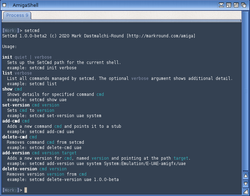
C as that’s the language of AmigaOS. I started a real-life project partly to solve a small problem I had (switching between different versions of commands/tools at the Amiga CLI) but mainly to explore and dig deeper into the OS that influenced me so much as a teenager. SetCmd was the result, and is a very simple AmigaOS 4 PowerPC package. I’m working (very slowly) on porting it to run on classic AmigaOS and variants but it has to be said this is my first time writing C in any meaningful capacity beyond wrestling with pointers at University. The source code is on Github if you want to take a look but bear in mind despite having owned Amigas since they were released, I’m a total newbie at most of this! I wrote it to have fun, explore the AmigaOS, set up build environments and figure out how to package it up for re-distribution. I have written a bit about my development setup in the past, but things have changed a fair bit since then - so without further ado, here’s my development environment and thoughts in 2023.
SDK Updates
Whilst things do move at a glacial pace in the world of AmigaOS 4/PPC, there have been a few big updates. A-EON’s Enhancer Software has had several releases, each adding new applications and developer APIs. As well as shipping their own versions of key Amiga OS applications and utilities, they also now are installing several core AmigaDOS command replacements. I tend to skip the installation of these as I’ve encountered a few edge cases where they don’t quite behave like the original OS 4 commands, but from recent discussions online it appears as if they are preparing for their own “clean-room” re-implementation and modernisation of Amiga OS 4. Presumably in order to free themselves from the eternal legal shenanigans with Hyperion et al. I’m not going to get into that raging dumpster fire here, but it’ll be interesting to see what comes of this.

Editors
In my last update 3 years ago, I’d more or-less settled on using a GUI VIM derivative. While I’m still a die-hard VIM user at $DAYJOB, I really appreciate the modern comforts of e.g. VSCode. Thanks to the amazing work of George Sokianos, there is now a OS 4 package of the awesome Lite-XL editor along with a comprehensive set of plugins. Here’s what a hacking session on my X5000 looks like:
In that session you can see alongside LiteXL two terminal windows: I’m compiling and running the PowerPC and classic 68k versions of setcmd thanks to the cross-compilers and native “Petunia” JIT 68k emulation built into OS 4. More on that later, but while we’re talking about classic Amigas…
Native hardware
Emulation is fine, but nothing beats running on the actual hardware! In the lead image to this article you can see my treasured Amiga 1200 (with older 8-bit friend in the background running my TNFS site) expanded with an Apollo Vampire accelerator. An Ethernet or Wifi adapter is more or less essential though when it comes to transferring data around and fortunately the Vampire card is capable of network connectivity, high-resolution display and other niceities but can easily be switched back to a more “stock” environment. I do still occasionally use my licensed copy of CubicIDE but due to the age of this architecture, I tend to keep my tools light and have settled on the simple Jano editor or sometimes CygnusEd for old time’s sake.
My build toolchain is provided by Devpack and it’s included VBCC compiler. I use the vbcc_target_m68k-amigaos target with this makefile to build:
Modern development
I’m (sadly) not always in front of my Amigas, but these days a modern laptop and cloud-native tools offer a lot of flexibility particularly with the advanced state of emulation. I use VSCode as my editor, and a containerised cross-compiler toolchain built by - again! - George Sokianos to target both 68k and PPC platforms. I can build my project on any system capable of running OCI containers, e.g.
docker run \
--user $UID:$GID \
-v ./:/opt/code \
walkero/docker4amigavbcc:latest-m68k-amd64 \
make -f makefile.docker
Testing and running the code is made easy by the very advanced state of emulators. On Windows, WinUAE is the gold standard and can emulate everything from an original 1985-vintage A1000 up to modern systems with PowerPC accelerators, graphics cards and other devices. I have it multi-booting into clean Hyperion and Commodore/classic OS environments, with my source code directory shared as a virtual hard-drive:
I can compile in seconds with Docker, and then straight away test the resulting binary in my emulated Amiga. Source-code is kept up to date between systems using Git; on the Amiga X5000 I use the port of SimpleGit, which is now bundled with the latest Hyperion SDK under SDK:c/sgit. I haven’t yet found a suitable Git solution for the classic Amigas, so on those I use a makeshift AmigaDOS shell script that uses Backup to copy files over to a network mount in an rsync -like fashion.
I also keep meaning to test running AmigaOS 4.1 under QEMU as support for this has greatly improved and looks a lot simpler than the currently convoluted process of getting “classic OS 4” running on an emulated 68k Amiga with PPC accelerator configured. But for now, the WinUAE approach is working pretty well.
Another advantage of having a containerised build-chain is that combined with Git and Drone running on my personal Kubernetes clusters, I can build and package my code with a simple git push wherever I am:
AmigaDOS is weird
Although AmigaOS is frequently lauded for it’s sophistication and elegance, there is a notable “oddness” about the AmigaDOS components which handle storage I/O, devices and filesystems. The original developers of the Amiga had an ambitious DOS system planned, but in the end Commodore had to purchase the Tripos operating system and port parts of it to the Amiga due to deadline challenges. This mismatch is all the more pronounced as Tripos was written in BCPL - which in turn, influenced the B programming language which begat the C we all know and… well, tolerate, in my case. So it really is looking back into computing history and remnants of this still remain even in the “modern” AmigaOS 4.x and other derivatives.
Once you start diving into AmigaDOS code, you end up face-to-face with this legacy and need to convert back and forth with BCPL and C data-types. For example, BCPL strings are not NULL-terminated, instead they have a length in the first byte and then the characters follow. And pointers are similarly alien. This is why my code has stuff like this littered through it:
// Convert the new node to a BPTR
new_node_bptr = MKBADDR(new_node);
// Set the new path
cli->cli_CommandDir = new_node_bptr;
As the NDK include file dos.h explains: “All BCPL data must be long word aligned. BCPL pointers are the long word address (i.e byte address divided by 4 (»2))”. It also includes helper functions like MKBADDR to help with the conversion as most DOS system calls use BCPL pointers in arguments:
/* Convert BPTR to typical C pointer */
#define BADDR(x) ((APTR)((ULONG)(x) << 2))
/* Convert address into a BPTR */
#define MKBADDR(x) (((LONG)(x)) >> 2)
All in all, a fascinating look back into an obscure branch of computing history, but it hasn’t furthered my appreciation of pointers any!
Distribution
If you want to distribute your project to a wider audience, there’s a few Amiga-specific things you can do that makes life much easier for people running AmigaOS. These all make use of some pretty cool bits of Amiga technology and have been widely adopted by native software since their introduction in the early 1990s.
Archive
Just use LHA format archives. It’s the standard compression tool on Amigas and even though there are modern (and technically better) alternatives, .lha files are as ubiquitous as e.g. .zip or .tar.gz packages on other systems and can also be handled by low-spec machines. There are ports of CLI tools and GUIs available on all platforms to handle these archives and while the syntax can be a little different, it’s quite easy to use. See my AmigaDOS script that builds the SetCmd release artifact for a practical example.
Documentation
Along with a basic README.txt, it’s a great practice to distribute more detailed documentation in AmigaGuide format. Another area the Amiga was way ahead of it’s time - AmigaGuide is a hyper-text format commonly used for application manuals although people have even used it to publish disk magazines! Introduced in 1992, the bundled tools on any AmigaOS (or clone/derivative) can read and use AmigaGuide as standard so you can include formatting, links and other content in your documentation. You can see the AmigaGuide docs I include with SetCmd in the screenshot above, or view the source to see what the syntax looks like.
It’s pretty simple to write and is much like any other markdown or formatting code. You can set basic parameters:
1
2
@Width 72
@wordwrap
Documents have “Nodes” which can be linked to, e.g.
1
2
@Node About "About SetCMD"
@{"About" Link About}
And formatting is much like HTML with opening and closing tags:
@{b}@{u} Bold and Underlined! @{uu}@{ub}Installer
A fantastic addition to AmigaOS, the system installer utility reads a developer-provided script which handles copying files, comparing versions, modifying system scripts and so on, in a standardized fashion. You can pass useful information and configuration which controls the Installer tool through standard Amiga tooltypes, and it uses a sort of LISP-ey syntax which again runs on all Amigas and derivatives. The syntax does some getting used to, but the best source of documentation is the AmigaGuide documentation found in the Installer dev package. As an example, here’s an excerpt of the block of code which copies the setcmd program file over to a previously created directory:
1
2
3
4
5
6
7
8
(copyfiles
(source "setcmd")
(dest #dname)
(prompt ("Copy SetCmd program file?"))
(confirm "expert")
(all)
(help @copyfiles-help)
)
And for running commands, you can use the run command, along with cat (short for “concatenate”) to build up the command string :
(run (cat "C:MakeLink FROM " #dname "/cmds/setcmd/release TO SETCMD:setcmd SOFT"))
I found the best approach was to examine other Installer scripts to get a feel for common practices and idioms. Here’s my simplistic Install_SetCmd script, and if you want to see something more complex, there’s always the AmigaOS installation scripts, or the Qt installer for OS 4 which taught me a lot.
File Sites
The Amiga doesn’t have a universal package manager, so files are usually downloaded manually and installed from the .lha archives. The go-to place for Amiga software for all systems is AmiNet. It’s the biggest repository of Amiga packages on the internet (and, at one point in the mid-90s was actually the largest software repository of any platform) and now also supports hosting packages for Amiga OS 4, MorphOS and AROS alongside classic 68k fare. There are also smaller, platform-focused sites for each platform e.g. os4depot.net for OS 4, morphos-storage.net for MorphOS and so on.
Getting your package uploaded and accepted into the repository is broadly the same for all these: You FTP your package up according to the naming standards, and supply a Readme file which provides the required metadata like this excerpt in AmiNet format:
1
2
3
4
5
6
Short: Switch between versions of software
Author: [email protected] (Mark Dastmalchi-Round)
Type: util/shell
Version: 1.1.0
Architecture: ppc-amigaos >= 4.0.0
Distribution: Aminet
There are some Amiga-native GUI tools that assist with creating these files, but the specs e.g. for os4depot.net are pretty straight forward. And here’s the end result - My package available on os4depot.net and aminet.
External Documentation
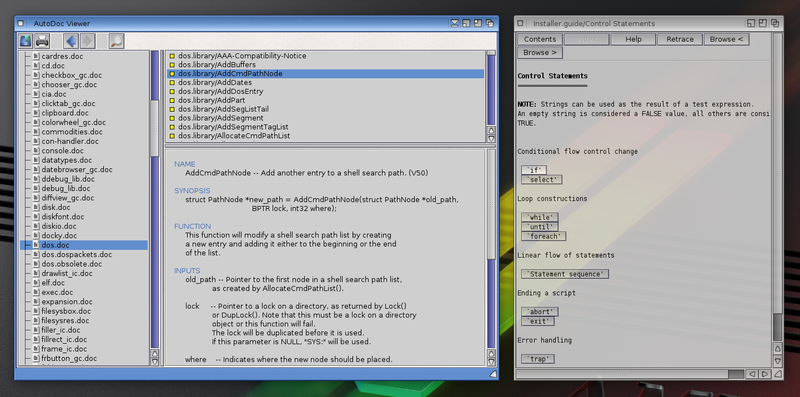
-
My own AmigaGuide Reference Library of essential API and language documentation. This includes the C Library “autodocs”, as well as references for the Installer language and AmigaGuide markup syntax.
-
Autodocs references. There’s lots of websites where you can browse the auto-generated docs from the SDK header files, like this with clickable links to jump between things. If I’m actually at an Amiga though, there are some useful native tools I prefer that can index and search through the local headers. The screenshot above shows the standard “AutoDoc Reader” freeware tool viewing the equivalent of a
manpage for the AmigaDOS library, alongside the AmigaGuide Installer language reference. -
http://www.pjhutchison.org/tutorial/amiga_c.html - amazing site. This is what inspired me to pick up a compiler again and get to work. There’s a great refresher on the C language itself, and then it dives into Amiga-specific coding with everything from low-level library access, sound and GUI programming and more.
- Amiga OS Dev wiki is a goldmine, although it can take a little searching to find what you’re after. It’s mostly OS 4-focused but because all Amiga systems share a common ancestor it’s usually pretty applicable to all platforms. Specific articles that I found useful include:
-
https://www.amiga-news.de is a great news aggregator site for all things Amiga, and also has a bunch of exclusive articles on programming in the AmigaOS environment - Like this recent article on GUI programming. Well worth a read - thanks to Daniel Reimann for pointing out the great content to me!
- And lastly, there are great threads I constantly found on amigans.net which is where a lot of OS 4/”Next Gen” technical discussion happens. For classic systems, I found the Coders discussions on the English Amiga Board an invaluable resource.
The way forward is back ?
When I started this project, it was really a way to get acquainted with my new X5000. Since then, I’ve decided to port my codebase back to the classic Amiga, as well as explore porting over to other Amiga-like systems such as MorphOS and AROS. This leads to some choices: From a packaging and distribution point of view, a 68k binary is pretty much the universal standard in Amiga land. It can run natively on classic Amigas, and modern systems like AmigaOS 4.x and MorphOS can run 68k binaries through translation. In a method similar to how Apple has handled the transition between processors in the Mac, it’s a pretty seamless experience and I run a lot of classic 68k software on my X5000. As long as you aren’t “banging on the metal” it works really well and integrates smoothly with the rest of the system.
The original 68k AmigaOS from Commodore is also pretty much the standard for source-code compatibility; code targetting this release can be built on most of the derivatives and later systems with very little (if any) modification. On AmigaOS 4 for example, you can simply add -D__USE_INLINE__ to your makefiles and in theory build from a common codebase. If you start the other way as I did and write initially targetting AmigaOS 4, it’s harder to port to other systems.
For example, I originally followed the AmigaOS 4 programming style which favours prefixing library calls with interface names. This isn’t compatible with any other system, so the easiest way to port this to more Amiga-like platforms is to refactor this code back to the classic style of calling system functions. I do plan on building platform-specific binaries using #defines so I can for example use functions like dos.library/AddCmdPathNode on OS 4 that I otherwise have to manually implement, and while a lot of higher-level layers (like e.g. MUI for building graphical applications) are shared across platforms this is probably the best bet for adding specific features from one platform that aren’t available on others.
Honestly though, at this point if you want to just get started I’d have to suggest you target classic AmigaOS compatibility and build a 68k binary. I’d personally target AmigaOS 3.x or 2.1 if you want to support a wider range of truly vintage systems; 1.x is facinating from a retro-geek perspective but lacks a lot of the nice features that came with later systems. Everything else like the installer, archive format, documentation format and so on is cross-platform anyway and supported from OS 2.1 and up.
MorphOS, AROS and OS 4 are really fun systems to explore, and I highly recommend checking them out if this article has whetted your appetite (and you can find a system to run them on!) but classic is the easiest way to get your code out to the wider world and ironically provides a better code-base for future porting and native binaries than my “working backwards” approach.
Wrap-up
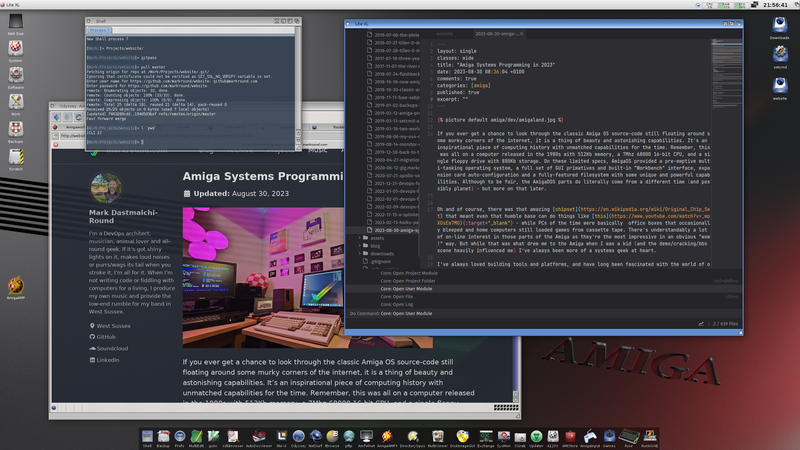
type BRAIN: > WEB: dump provides you with some good starting points, and maybe gets you coding too!